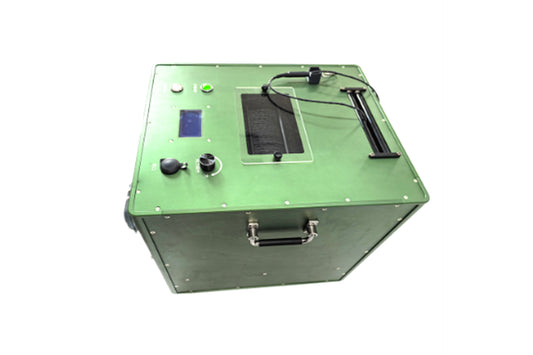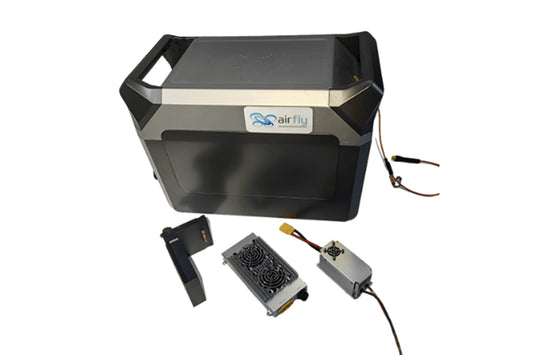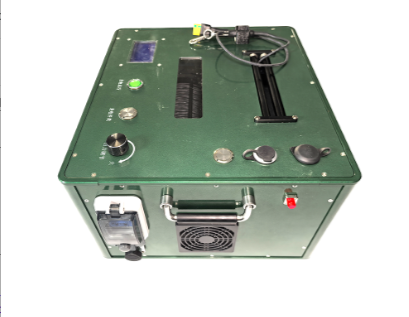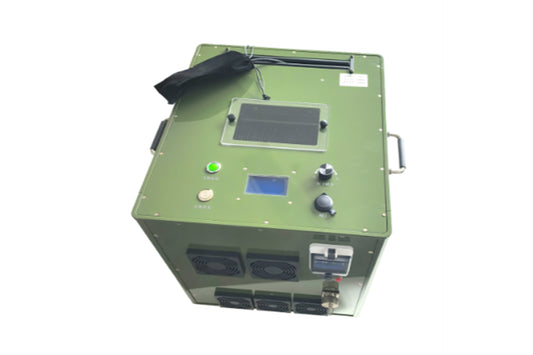Introduction
This portable tethered power station is compatible with a variety of drone platforms, including the DJI M200/M210, Inspire 2, and M300, as well as drones with a power consumption of up to 2500 watts and supporting 6-second or 12-second power supply.
Specifications
Dimensions: 422 mm (L) × 225 mm (W) × 350 mm (H)
Cable Length: 50 m / 100 m
Weight: ≤ 14 kg (including 100 m cable)
Cable Winch: Automatic and Manual
Rated Power: 3 kW
Rated Input Voltage: AC 200 V to 264 V
Output Voltage: DC 300 V to 420 V
Output Current: ≤ 8.5 A
Accessories:
Insulated Gloves (1 pair)
USB Light (1)
USB Type-C Data Cable (1)
220V Power Cable (1)
Tethered Aerial Module for DJI M200/210/Inspire 2/M300, 24V/48V Universal Version.
Precautions:
This product is a precision device. Avoid vibration and drops during use and transportation.
Button/Port Description

- 5V USB port
2. Status indicator
3. Tethered power switch (press to turn on 400V high-voltage cable power)
4. Automatic cable retraction switch (press to start automatic retraction)
5. Ethernet output port
6. Manual retraction crank
7. Data display
8. Main power switch
9. 220V AC input port
10. Upgrade port (Type-C port)
11. Cable outlet
Instructions for Use
Note:
Before operating this device, be sure to wear insulating gloves.
Installing the Airborne Module
1. Using the standard version of the airborne module as an example: Secure the module to the drone; connect the device's power cable to the module; connect the drone's power supply to the "BAT OUT" port and the drone's battery to the "BAT IN" port.
2. Extend the cable in advance based on the flight altitude. If the flight altitude is less than 50 meters, it is recommended to extend the cable for at least 50 meters to ensure good heat dissipation.
Device Operation Steps
1. Connect the device (⑩) to a 220V AC power source via the power cable, then push the main power switch (⑥) upward to power on the device.
Please note that the tethered power switch (③) and the cable auto-rewind switch (④) should be in the off position before powering on.
2. Fly the drone to a height of approximately 1 meter above the ground, then turn on the tethered power (③). 3. After the flight, land the drone on the ground and turn off the tethered power supply (③) to disconnect the 400V high-voltage power supply.
4. Unplug the cable from the onboard module and press the cable auto-rewind switch (④) to retract the cable. After retraction is complete, press the button again to stop retraction.
5. Push down the main power switch (⑧) and unplug the power cord.
Portable Tethered Power Station Indicator Light Description
Indicator Light Status
1. Solid: Standby mode
2. Blinking: Tethered power is on
3. Blinking: A fault has occurred and the device will emit a beeping sound.
※ If the indicator light flashes while the device is powered on, check whether the tethered power switch (③) or the automatic winch switch (button ④) is pressed.
Tip: Users can connect to a computer via the upgrade port (⑩) and use the host software to view the current status of the ground power supply.
Warnings and Disclaimers
・Illegal use by any user is prohibited. Users are responsible for all actions taken while using this product.
・The Company assumes no risk or liability arising from any commissioning or use of this product by the customer (including direct, indirect, or third-party losses).
・The Company reserves the right of final interpretation for any changes to the functions described in this manual due to product upgrades and modifications.
・This product and its main accessories have a one-year warranty. Damage caused by water ingress, disassembly, or other human factors is not covered by this warranty.
Safety Warnings

・This product is not a toy and is not intended for use by persons under the age of 18. Keep out of the reach of children and exercise extreme caution when operating this product in the presence of children.
・This product carries a 400-volt high voltage. Improper use may cause personal injury. Please read the product manual carefully before using this product. Do not touch the tethered cable and plug connector while the tethered power is on.
・When the tethered cable connector is disconnected from the drone, always turn off the tethered power switch. When pulling cables while powered, wear insulating gloves for personal protection. Any electric shock is considered improper operation, and the customer is solely responsible for any consequences.
Because tethered cables can heat up, if the drone is heavily loaded or requires extended flight time, all tethered cables must be removed from the enclosure. Otherwise, the temperature inside the enclosure may rise to unsafe levels.
The maximum flight time for a tethered aircraft is 12 hours. For missions exceeding 12 hours, it is recommended to replace the aircraft or allow the aircraft to rest for one hour before continuing.