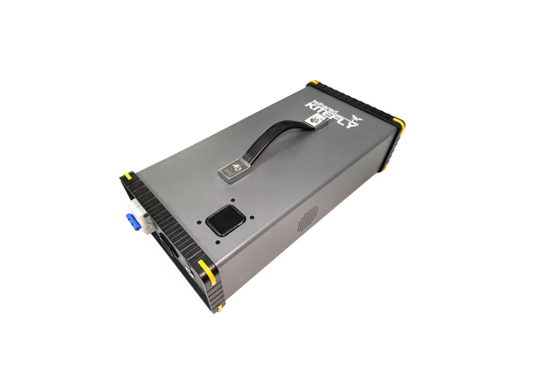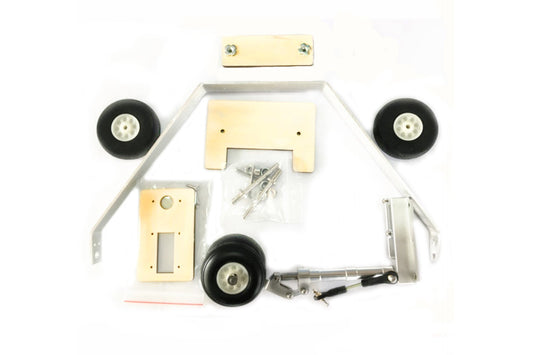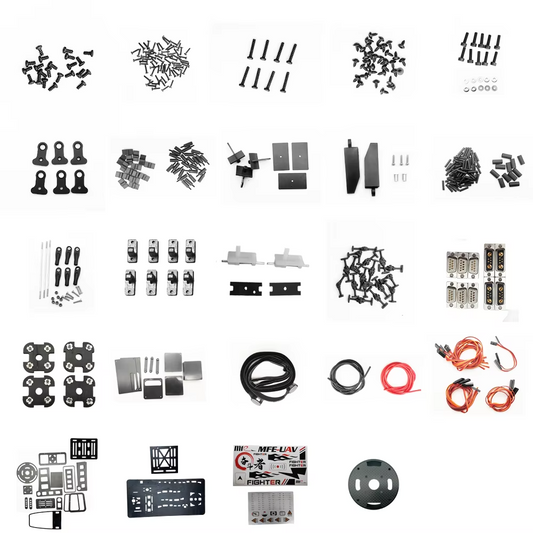The NG3 tether system primarily includes a retractable winch, a tether housing, integrated tether cables, and a ground power supply. This system provides wired power, information transmission, and cable retraction for the tethered drone. The retractable winch system primarily includes a system housing, a main frame, a cable storage drum, and control circuitry.
| No. | Items | Technical Parameters |
| 1 | System Box Dimensions | 380mm*270mm*180mm (Length, Width, and Height) |
| 2 | System Box with Handle | 410mm*300mm*185mm (Length, Width, and Height) |
| 3 | Control Panel Dimensions | 60m |
| 4 | Single Cable Length | 9.9kg±0.1kg |
| 5 | Weight | AC220V |
| 6 | External Power Supply | Minimum speed: 2m/s |
| 7 | Maximum Reeling Speed | Passive payout/active take-up |
| 8 | Operating Mode | DC380-420V |
| 9 | Power Supply Output Voltage | 3kW |
| 10 | Maximum Power Supply Output Power | ≤4kW |
After obtaining the NG3 tethering box, connect it to 220V AC power. Plug the cable into the NG3 tethering box.
Plug the cable's three-prong plug into an outdoor power bank, generator, or new energy vehicle.
2. Remove a section of cable and plug the plug into the drone, aligning the sockets. Hook the cable onto the drone and secure it. Turn on the drone's remote controller to power it on.
When the NG3 is operating, first lower the torque adjustment knob to the lowest setting, turn on the air switch, and adjust the knob to reel in the cable.


2. To power the drone, press the "Display" button. The NG3 tethering box display will illuminate continuously, indicating high-voltage power output. The display will show the current output voltage, current, and power of the cable's main power supply.
3. When preparing for takeoff, lower the torque knob to the lowest setting or apply a slight amount of torque (in windy conditions). Pull the cable out through the drone. To reel in the cable, adjust the torque knob from low to high, synchronizing with the drone's descent speed. Alternatively, adjust the torque to the appropriate level from the start to maintain a constant tension in the cable. The drone will then release the cable and hover, forcing the cable to pull and automatically reel in the cable during landing due to the tension.
4. After completing the mission, turn off the air switch to disconnect the high-voltage DC power supply.
Notes
1) When using the NG3 tethering box, the cable must be centered when the drone is hovering for extended periods.
2) When using the NG3 cable to power the drone for extended periods, pay attention to the cable length. For example, if the cable box has a 100M cable, a 60-meter cable is recommended to prevent the cables from becoming tangled and overheating, potentially melting the cable surface.
Product Maintenance
1. Storage and Transportation
1) The NG3 tethering box must be stored in its packaging in a dry environment.
2) If the NG3 tethered device is not in use for an extended period, or needs to be stored for more than three months, the recommended storage temperature is 22°C to 28°C.
3) When transporting the NG3 tethered device, ensure that it is shock-absorbing. Loosening of internal screws is normal.
2. Maintenance
1) Inspect and maintain the tethered power supply every 50 takeoffs and landings or 20 hours of flight time to ensure proper operation. 2) After extended use, the NG3 lead screw can be properly maintained, such as by using WD4 rust remover to clean the lead screw.